Ad Blocker - Block Ads and Tracking in Safari
Ad Blocker for Safari Browser
Ad Blocker blocks all the annoying ads and trackers in Safari to give you best experience while browsing web. It blocks image ads, video ads and all other kind of ads that make your browser slow and consumes your data.
This app also includes other blockers that allow you to block images, scripts and fonts.


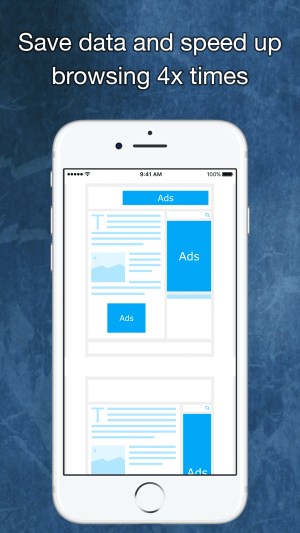
Features
- Ads free browsing
- Page loads up-to 4x times faster
- Saves battery and data consumption
- Blocks images, scripts and fonts
- Protects your privacy by blocking trackers
How to Activate Ad Blocker:
- Download Ad Blocker on your iOS device
- Go to Settings -> Safari -> Content Blockers
- Enable Ad Blocker switch and enjoy ad free browsing
Please leave a 5 stars rating if you find this app useful.
Related Apps
Quit Smoking Helper – Stop Now
Make your new year’s resolution to quit smoking! Do you want to quit smoking and start a smokefree life for good? Quit Smoking Helper is a perfect app…
Porn Shield – Block Adult Web
Porn Shield blocks the access to the porn websites and explicit content in Safari. This porn blocker app helps you stay away from adult content on web. To…


