PDF Tools: Sign & Edit PDF
Edit, Merge, Split or Sign PDF
PDF Tools: Sign & Edit PDF app helps you organize your documents easily and quickly. You can sign and annotate your PDF document and share it with anyone in seconds. The app offers all the editing features that you might be looking for. It simplifies your day-to-day tasks and boosts your productivity.
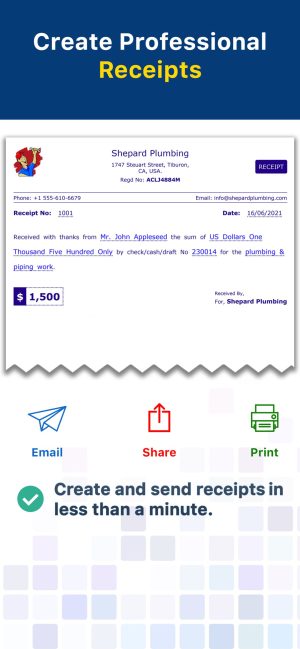
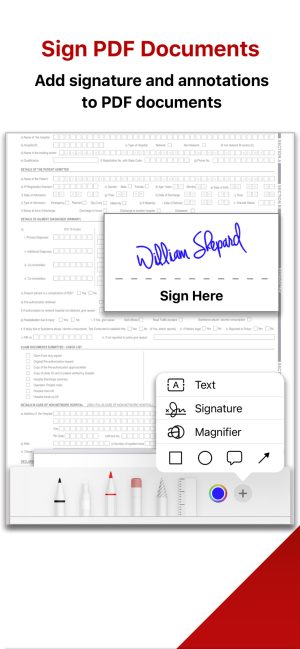

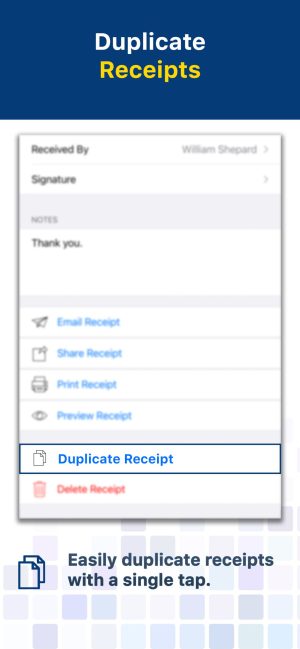
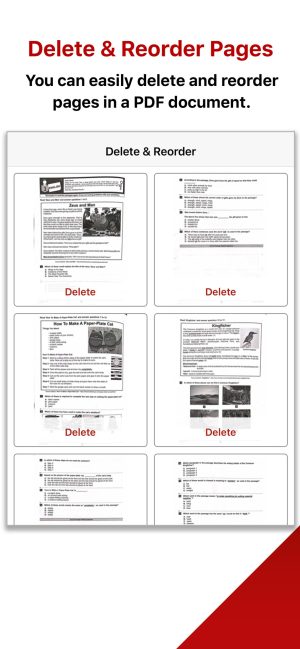
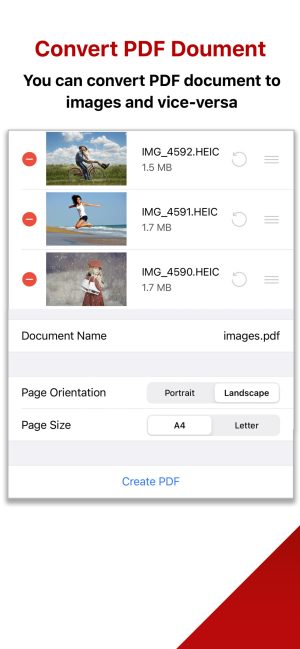
Features
Add Password:
You can add a password to your PDF document. You can also apply print and copy restrictions to it. There are two types of passwords you can use to protect the PDF file.
1) User Password: It will lock the PDF file. So the content can only be viewed after supplying a valid password to unlock it.
2) Admin Password: It will allow you to put print and copy restrictions.
Remove Password:
You can remove the password from any PDF file. Please note that you must supply the existing password to unlock it.
Reorder & Delete Pages:
The app allows you to reorder the pages via drag and drop using thumbnails. You can also delete unwanted pages.
Image to PDF:
You can import multiple images and convert them to a PDF document with desired page size (i.e. A4 or Letter) and orientation (i.e. Portrait or Landscape).
PDF to Images:
Each page of your PDF document can be exported to an image and saved to Photo Library on your device.
Signature and Annotations:
You can sign a PDF document and send it straight away for review to the group. The app also allows you to add annotations and markups to any page.
Merge PDFs:
Multiple PDF documents can be merged easily. All you need to do is import and select the documents you want to merge.
Split PDF Document:
You can also split a single PDF document into multiple documents. Just specify the page range and your document will be split accordingly.
Import:
The app allows you to import PDF documents from your device, email, WhatsApp, or any app that supports PDFs.
Export:
Once you’re done with editing, you can export or share the PDF document to Google Drive, Dropbox, Microsoft OneDrive, Email, SMS, or any other compatible app installed on your device.
Related Apps
Receipt Maker – Sign & Send
Receipt Maker app allows you to create professional receipts in seconds. You can choose from different themes and colors to make receipts and send them straight away. With the Receipt…
Invoice & Estimate Maker
Invoice & Estimate Maker app help you to quickly create professional invoices and send them to your customers. Its a perfect app for web designers, contractors, musicians, freelancers and all…
